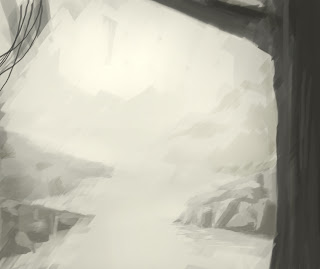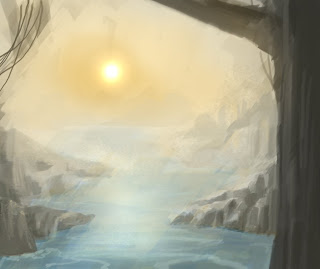This is the finished product. I know the perspective could be better but I did this in a couple of minutes and I focused on shading not on the perspective cube shape.
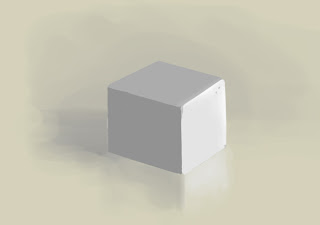
This is the video process of it. You will see the Munsell's value scale on the canvas. That is on another layer, and I used it to pick up the value I want using the Eye Dropper tool ( I ) / ALT (temporally). Regarding to brush, I used a 100% Opacity Default Round Brush for the cube and an Opacity and Flow Pen Pressure Sensitive for the rendering and shading underneath and behind the cube. Also used the Dodge Tool ( O ) for some lighting effect on the edge of the cube (light source).
You can download the Value scale from the image below.