1. After putting basic shapes on a Multiply Layer, I started to define and make something come out from those different values I had. I mainly used a Flat Hard Brush with full Opacity.
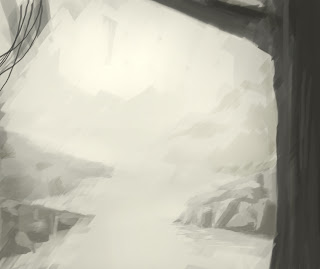
2. I merged down tha first layer with the background and created another layer (Overlay mode) and put in the main 2 colour values. Cool and Warm.
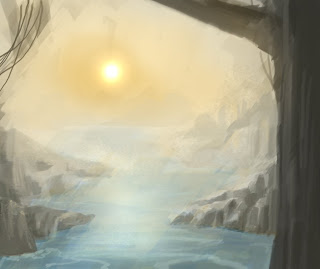
3. Went in more definitions and shadows / highlights.

4. The finished product after refining the focal point and adjusting small details.

Peace!

No comments:
Post a Comment